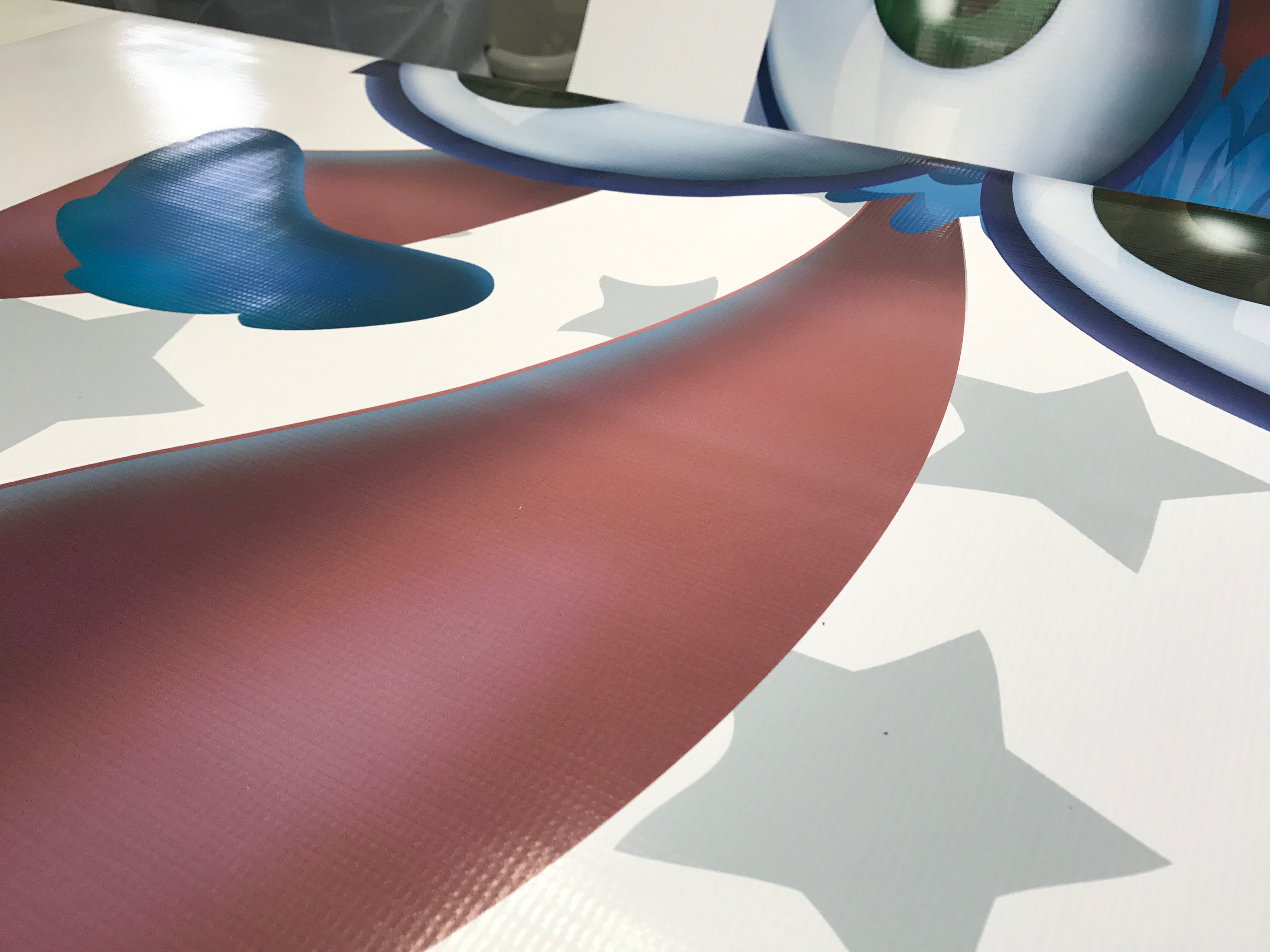-
I want to thank all the members that have upgraded your accounts. I truly appreciate your support of the site monetarily. Supporting the site keeps this site up and running as a lot of work daily goes on behind the scenes. Click to Support Signs101 ...
Search results
-
Roland SP-540V Dampers?
I was looking at the dampers on my SP-540v, it doesn't look like there is clearance for a taller(Large) damper. -
-
Roland SP 540V?
Also, there's one for sale in Buffalo in the forums classifieds.- timkaz227
- Post #10
- Forum: Digital Printing
-
Roland SP 540V?
I use an SP-540v. I bought it used and have never really had any major issues. Most issue I had I was able to fix with the help of the forum. I too am a low volume shop when it comes to the wide format. The only time I ever had issues with the banding was when I had some clogged...- timkaz227
- Post #9
- Forum: Digital Printing
-
Roland SP-540v Printing Issue
In the first pic, are the "streaks" going across the print? I was having a similar issue and new dampers have taken care the "ink starvation". I have also had it caused by not unrolling the media in the back. If the roll was real heavy the feed motor was having an issue advancing casing a... -
Logo guidelines specifies a pantone color but...
Yes, "C" stands for coated but the ink formula is the same for coated (C) & uncoated (U), the ink just looks different on the two types of paper. If you were to choose 185u and printed it it would have a much duller uncoated look. In the end you are just simulating the Pantone Colors because...- timkaz227
- Post #4
- Forum: Digital Printing
-
Creating a profile with Versaworks, i1Profiler & Babelcolor
I just went through all of this with i1profiler w/ my Roland for the first time. After you have created your profile, select the color management setting of your choosing. 90% of the time I use U.S. Pre-Press. I find this works best for color matching. If I'm not trying to match colors but...- timkaz227
- Post #8
- Forum: RIP Software & Color Management
-
Illustrator question
Is there a reason you are flattening the image? I will sometimes flatten an image if I'm having an issue printing. But only if I find it necessary. -
-
Color Profile Help
Follow up question: After you've created the profile. Do you use "Density Control Only" when printing? or do you choose one of the other color management options?- timkaz227
- Post #5
- Forum: General Signmaking Topics
-
Color Profile Help
When you print the the Roland Color Chart. How does your "PR26K" look? On the chart it says "blue" it sorta looks purple.- timkaz227
- Post #3
- Forum: General Signmaking Topics
-
Color Profile Help
I recently bought the i1 Publish 2 software and spectrophotometer from xrite. I understand how to use everything to a point. Question: Should I be creating my profiles from scratch? or start with the "media profile" and calibrate/profile from that? Also, I use Versaworks for my RIP. Xrite says...- timkaz227
- Thread
- Replies: 8
- Forum: General Signmaking Topics
-
Colors not printing correctly Roland VP-540
Having similar issues here. However the print from the service mode does not show you anything about color management. It just "dumbly" prints cmyk.- timkaz227
- Post #30
- Forum: Digital Printing
-
Question VS VersaCamms > Eco-SOL MAX2 Upgrade
I am getting ready to buy a used VS-540, from my authorized dealer. How is everyone doing with the inks now? Also, any recommendations on the ink configuration?. It is currently CMYK, MT/WH, but they said they could change that. I was going to go with CMYKmc/Double White -
Need Help Black is printing Brown
Thanks for the reply. I have been working w/ an authorized Roland Dealer over the phone who has been talking w/ Roland Support. No one is sure where to go from here. The PEC report didn't show anything wrong either. As far as submitting an "official" support request goes. I submitted one a... -
Need Help Black is printing Brown
I'm pretty confident that this is not an issue at the printer. For example: I printed the "color chips" built into Versaworks. I only printed the black ones. All of the swatches printed fine, but there is a Roland logo (Blue & Dark Gray) next to every color chip, the dark gray portion of the... -
Need Help Black is printing Brown
So, now I'm back to the same. After making the change to "Density Control Only" the job printed fine. I them moved on to the next job that was on the same media and I'm back to the brown where my type should be Black. It was end of day Friday so I gave up. Monday morning, still no change. I... -
Need Help Black is printing Brown
Thanks, The first suggestion seems to have taken care of this issue. I just don't understand why this changed all of a sudden. I haven't changed the way I do things. -
Need Help Black is printing Brown
Nozzle check looks good, black is black on that. When I print a roland color chart "2" the black part of the Roland Logo prints brown but other lines/crop marks print black. -
Need Help Black is printing Brown
That isn't the issue. 100% black should still be black, maybe not the best black. But definitely not brown. It just happened all of a sudden.