-
I want to thank all the members that have upgraded your accounts. I truly appreciate your support of the site monetarily. Supporting the site keeps this site up and running as a lot of work daily goes on behind the scenes. Click to Support Signs101 ...
Search results
-
Need Help Black is printing Brown
All of a sudden my Blacks are printing Brown and some colors look like the are missing black. My test print looks normal w/ a few deflections. The Roland test print prints brown. I created my own cmyk color blocks and printed them. They printed brown as well. If I check preserve primary... -
-

IMG_20170615_174844828
- timkaz227
- Media item
- Comments: 0
- Album: Brown is the New Black
-

IMG_20170615_174903756
- timkaz227
- Media item
- Comments: 0
- Album: Brown is the New Black
-
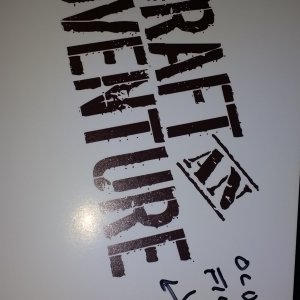
IMG_20170615_174924344
- timkaz227
- Media item
- Comments: 0
- Album: Brown is the New Black
-
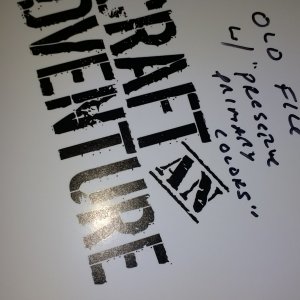
IMG_20170615_174928740
- timkaz227
- Media item
- Comments: 0
- Album: Brown is the New Black
-
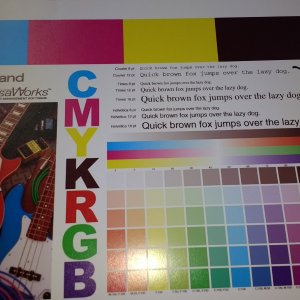
IMG_20170615_174959497
- timkaz227
- Media item
- Comments: 0
- Album: Brown is the New Black
-

Brown is the New Black
- timkaz227
- Album
- Comments: 0
-
SP540v Stops printing midway, "processing"
I have had the same problem. I have been running my printer for 2 years now w/ the back cover off and a small fan blowing on the boards. If it gets to 70 degrees in the shop w/o the fan running it craps out. What did the servo board cost to replace? -
Help! Line in all prints
Perfect! Thanks, I don't know why I don't think about the encoder strip. Cleaning it solves so many problems. Thanks Again.- timkaz227
- Post #3
- Forum: Digital Printing
-
Help! Line in all prints
I have a "line" showing up in all of my prints. It is in the same location on the printer. Any thoughts? I noticed on the one sample I attached, the color seems to be out of register, but it is only in this area. The rest of the print is fine. Roland SP-540V.- timkaz227
- Thread
- Replies: 4
- Forum: Digital Printing
-
Print n' Cut adjustment...
Encoder Strip I had the same problem on my sp540. No matter what adjustment I made on the print/cut alignment there was no movement. Tech on the phone told me to wipe the encoder strip w/ a lint free cloth. Problem solved. -
Cleaning solution
So, Artbot, that's the formula but is that what you use?- timkaz227
- Post #10
- Forum: Newbie Forum
-
Versacam SP-300 color issues
Are you set to "standard" on your quality instead of "high quality". On my banner profile that's the diff b/t 360 & 720 dpi. can't tell from the photo what direction the print feeds. Those settings are in versa works. Not sure about your color rip. -
Who offset prints here? Question on charges
We charge $40/hr. Mostly because we don't consider ourselves graphic designers. Most of the work is just simple type setting not real "design" work. Graphic designers in our area charge $80-100/hr. Plus there is everyone else out there who has a computer and calls them self a graphic...- timkaz227
- Post #7
- Forum: General Signmaking Topics
-
Buying out a competitor?
I have done this twice, most recently in december. This was on our Offset printing side of the business. What we did was pay a % of sales for their existing customers over a period of 2-3 years. 15% first year, 10% second year etc...That way you only pay for actual work. The files should...- timkaz227
- Post #23
- Forum: Business Management
-
Something similar to 100# text
also, whether it is coated(gloss/matte/satin) or uncoated makes a big difference. a 100# coated sheet feels more flimsy than a 100# uncoated sheet b/c the coating adds weight to the paper. -
Something similar to 100# text
Sorry guys most of these answers are wrong. 100# text is about 6.7-8.3 mil thickness(varies by brand and finish) I think most are thinking of 100# cover stock. Sihl makes a 6mil poster paper. -
Versacamm sp300 colors not lining up
try printing this uni-directional and see if you get the same result. if it looks good on uni than you can adjust the bi-directional printing. after that i'm not sure. -
Need help with T shirt transfer print quality...
I am using T Printz by Sihl. Images look great. I use a low tack transfer tape to reduce image pulling off. -
Versacamm transfer printing..
I have been using T Printz by Sihl on my SP-540v. You need to use a low tack transfer tape otherwise it pulls a little of the image away. I don't do a lot but I printed and contour cut 12 images yesterday.


