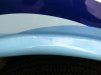-
I want to thank all the members that have upgraded your accounts. I truly appreciate your support of the site monetarily. Supporting the site keeps this site up and running as a lot of work daily goes on behind the scenes. Click to Support Signs101 ...
Search results
-
-
-
-
-
Hello from Townsville Australia
G'day Bernie, from Melbourne also!- Tizz
- Post #18
- Forum: New Member Introductions
-
Can someone please tell me what I am doing wrong?
Post heated mine to 90 deg c and always received positive results.- Tizz
- Post #53
- Forum: Vehicle Wraps
-
left pinch roll error
Had the same problem with mine. Came down to the head cable. Got the error every time I inserted 54" wide material. Put in 610mm wide and it read fine. Put back the 54" wide and bang! same problem. -
best software for the newbies?
I've found Illustrator to be more user friendly than Corel. I'm not a master in illy but favour this over the others. But since Ive been using most of the adobe suite I've found it quite easy to pick up and use other vector base programs. I'd suggest getting familiar with illustrator & photoshop...- Tizz
- Post #23
- Forum: General Software
-
Why is Print Quality so low?
I had a similar experience until I experimented with different profiles and settings. I'd personally keep the heat settings to 42 (platen) & dryer (46). Try using the Avery mpi 1900 icc profile. Bi-directional printing, halftone fine dither and colour management (max impact). I use these... -
How to get better Vehicle Graphics??
Ive just subscribed to this thread. Can't wait for jessica's reply.- Tizz
- Post #35
- Forum: Vehicle Graphics
-
Newbie and need advice on Printer/Plotter
Hey Lisa, welcome to the forum. I was in the same position and I bought myself a 54" wide eco sol printer & cutter. Best investment Iv made. I was thinking about the BN 20 but after reading countless posts I decided to go much wider as in time I would be able to offer more products with this...- Tizz
- Post #4
- Forum: Newbie Forum
-
Roland versacamm vp-540 test print gone bad
Check your dampers, the filter may be blocked thus no ink flowing through them. When i had my SP540 serviced It was suggested that I atleast run a print every 2nd day even if its just the test print from versaworks. I try and run it every day.- Tizz
- Post #3
- Forum: Digital Printing
-
Versaworks - Cut line dissapears in artwork
Ive had a similar problem. What I did was save the file as a pdf (less the CutContour path), brought it in to Photoshop and flattened the entire image, resaved it as a pdf again and brought it back into illustrator, positioned my cutcontour path and saved it as an eps. Worked this time around...- Tizz
- Post #5
- Forum: RIP Software & Color Management
-
squeegee?
I improvised and used perspex cut into 6" x 12" x 8mm thickness. Bought some adhesive backed felt and stuck it on the wider side. Works great!- Tizz
- Post #8
- Forum: General Chit-Chat
-
Is the PC60 a plotter?
I improvised with mine when I had one, back in the days. I yanked out the tip to an old ball point pen (making sure it was a long tip), and jammed it into the end of the cutting blade holder (removed the cutting blade of course), then set the depth and worked a treat. It was for a one off. -
-
Avery Tattoo Vinyl
Hey S'N'S, thanks for sharing. I like the outcome and have just read the PDS. I'm definitely gonna try this and get some on my next order from Spandex. Cheers.- Tizz
- Post #5
- Forum: General Signmaking Topics
-
Roland SP540 or Soljet Pro VII 545 EX. Which would you choose and why?
Greetings All, Just want to get your feedback and or experience with either machine. I'm planning to take the step and buy one of the two but can't make up my mind. I've read countless posts with both negative and positive reviews and opinions. But I know it comes down to my budget and what I... -
-
Old Timer PC600 Print Cut
Flexi is the way to go. I design using Illustrator and create my cut line with a 0.01 line thickness in black. Open it in Flex and select my black cutline and convert this to a contour cut. That's it. Send it to the machine and it prints then cuts. Just use the correct profiles when printing.