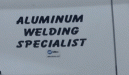-
I want to thank all the members that have upgraded your accounts. I truly appreciate your support of the site monetarily. Supporting the site keeps this site up and running as a lot of work daily goes on behind the scenes. Click to Support Signs101 ...
Search results
-
Font ID
More than likely all handpainted. Avenir or Gotham should be close for BEER....GAS, I dunno. S looks so familiar.- eahicks
- Post #2
- Forum: Fonts and Typography
-
-
-
General Formulations 201OAP, and Latex
Looking at GF website, the product description says "This film is designed to accept a variety of solvent-based inkjet and UV curable inks common to wide format digital printing systems.". Now I don't know why it wouldn't include Latex....many other product descriptions list it, so I guess...- eahicks
- Post #2
- Forum: Hewlett Packard
-
What a tornado does to ACM
We've got one we brought in the shop, from off Dallas Parkway. Ripped it off the posts, left about a 3" wide strip of material on the posts. Those were some sturdy screws!- eahicks
- Post #3
- Forum: General Chit-Chat
-
-
Good Wholesale Printing Company
Try these guys too.... Teasley/Inkjet International in Dallas. http://www.ehteasley.com/- eahicks
- Post #6
- Forum: Digital Printing
-
Wow, Check out this estimate
HOLY COW. We just did a 5'x20' (2 5'x10' in 3mm) and that was $2030 before installation.- eahicks
- Post #11
- Forum: General Signmaking Topics
-
Need Help Wrong colours printing
First problem is your assumption that what you see on the screen is what will print. Unless you have your printer and monitor calibrated perfectly together, and even then, you will never get them to appear exactly the same. That being said, it's all down to the profile and settings on your...- eahicks
- Post #4
- Forum: Digital Printing
-
Tabletop name plate holders
Well since you provided NO examples of what you need, I can see why it's discouraging that other's suggestions are missing the mark.- eahicks
- Post #5
- Forum: Product and Supplier Referrals
-
What do you guys prep surfaces with
Iso alcohol for cars, glass, everything. I can't believe people use denatured....it leaves residue and often irritates skin. And it smells weird.- eahicks
- Post #17
- Forum: Tips & Tricks
-
Opinion Pairing different brand of Vinyl and Laminate
Why is everyone saying not to do it? That Arlon is perfectly fine and maybe more durable than the 210. Mix away. I can't see any issue there. We mix stuff all the time. I only use 3M laminates and it's fine on any vinyl nearly that we put it on.- eahicks
- Post #5
- Forum: General Signmaking Topics
-
Flexi Production Manager ongoing issue
I mentioned this in another post regarding another issue. This one is wearing me out. Every job I send in Production Manager to my HP 560 pops up a message saying "Filename Exists. Overwrite anyway?" What is this? I don't have it saving anywhere, so what is it overwriting? And where? I have... -
18' x 8' large graphic hanging from high ceiling
MMMM biscuits....- eahicks
- Post #8
- Forum: General Signmaking Topics
-
Rounded Corners on Light Boxes
Eh. just make sure your installer has a pair of pliers with him, and he can snap off the corners to fit :D- eahicks
- Post #10
- Forum: General Chit-Chat
-
Hello, Hi, Hey there, I am new.
Welcome...nice to see a new person that's an actual sign maker.- eahicks
- Post #5
- Forum: New Member Introductions
-
Anyone with 560/570 have any luck with double sided printing?
I think the roll was slightly skewed, causing it to not read the black line. I'll try this again when I have some free time instead of trying to rush things. Plus I really didn't have much leader on this since flipping it around the tail end was shorter, and I had issues with the banner jamming...- eahicks
- Post #7
- Forum: Hewlett Packard
-
Anyone with 560/570 have any luck with double sided printing?
I watched these. He left out the section of lining up the bar at the platen, which is where I had the trouble. It never read it. I don't know where the sensor is to pick that up. I'll try again soon, but I'll do it old school.....put a mark on print side, flip it, adjust to the line and print...- eahicks
- Post #3
- Forum: Hewlett Packard
-
Anyone with 560/570 have any luck with double sided printing?
What a nightmarish attempt to utilize this "feature" that the printer has. Spent 30 minutes trying to figure out the RIP end of things, then another hour trying to get the printer to recognize the black line to print side B. Finally gave up and I am ordering the banner from 365. Has anyone...- eahicks
- Thread
- Replies: 9
- Forum: Hewlett Packard
-
Neverending Flexi problems
Well PM doesn't have the actual Flexi file, all the RIP files are PDF, so it's not trying to overwrite the native Flexi file. So yeah, not sure at all what's happening. -
Neverending Flexi problems
It is fixed. I restarted Flexi and it's working again. BUT I have a new thing that popped up on my other machine with Flexi Sign and PM....in the PM when I send a job to the printer, I'm getting a popup saying "Filename Exists. Overwrite anyway?" What the h*ll is this? I don't have it saving...