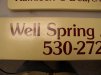-
I want to thank all the members that have upgraded your accounts. I truly appreciate your support of the site monetarily. Supporting the site keeps this site up and running as a lot of work daily goes on behind the scenes. Click to Support Signs101 ...
Search results
-
Font id please
Looking for this font any help would be great.- visiongfx
- Thread
- Replies: 0
- Forum: Fonts and Typography
-
-
V
I have very little experiance with motorcycle graphics I have wrapped a few but never made...
I have very little experiance with motorcycle graphics I have wrapped a few but never made templates for mx graphics. I have a shop in town that is buying and selling bikes and wants to do custom graphics. Any help would be great- visiongfx
- Profile post
-
Motorcycle Graphics
Very little I do alot of vehicle wraps and have shop in town that wants to start doing custom graphics for their bikes.- visiongfx
- Post #3
- Forum: Vehicle Graphics
-
Motorcycle Graphics
I am looking to start doing motorcycle graphics and need to know where to get templates and what materials to use. Any help would be great.- visiongfx
- Thread
- Replies: 12
- Forum: Vehicle Graphics
-
-
screaming devil clipart
Does anyone know where to find this clipart?- visiongfx
- Thread
- Replies: 5
- Forum: Clipart, Vehicle Templates and Digital Files
-
-
-
-
Contour cutting issue
I am trying to apply a .080 outline to some text and then apply a block drop shadow to that. When I try to apply a contour with an inset of -.010 I am getting countour cuts around every spot that the outline and block shadow have a seperation. Is there a setting or some trick that I am missing... -
-
Temporary Tattoos
I have a guy that needs 5,000 tattoos made. Is there a material that you can use in an eco-sol printer or a good company to out source this to?- visiongfx
- Thread
- Replies: 21
- Forum: Promotional Products
-
-
-
-
Font id please
I am having a brain f*rt as to what font is used for the back of jerseys. Any help would be appreciated.- visiongfx
- Thread
- Replies: 5
- Forum: Fonts and Typography
-
clip art help
yeah I already found that one. Real pain in the butt client that is trying to do an exact match of a banner to her low res business card and wants it as cheap and quick as possible.- visiongfx
- Post #4
- Forum: Clipart, Vehicle Templates and Digital Files
-
-
clip art help
sorry here is a jpeg- visiongfx
- Post #2
- Forum: Clipart, Vehicle Templates and Digital Files
-
clip art help
Looking for this bass clipart I know I have seen it before but can't remember where. Any help would be aqppreciated.- visiongfx
- Thread
- Replies: 4
- Forum: Clipart, Vehicle Templates and Digital Files