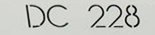-
I want to thank all the members that have upgraded your accounts. I truly appreciate your support of the site monetarily. Supporting the site keeps this site up and running as a lot of work daily goes on behind the scenes. Click to Support Signs101 ...
Search results
-
Sweet
Interesting article: http://www.sott.net/articles/show/242516-Heart-Surgeon-Speaks-Out-On-What-Really-Causes-Heart-Disease- Colin
- Thread
- Replies: 24
- Forum: General Chit-Chat
-
-
And this?
Don't spend any time on it. I think they just started with AvantGarde and added the spaces.- Colin
- Post #2
- Forum: Fonts and Typography
-
-
Long media clamp
If that were the case, then they would have covered the entire face of the clamp, not just the outside edge. Without knowing what their purpose is, I'm not sure whether to locate the clamp well onto the media (more than what I'd like to if I'm wanting to maximize the print area), or to locate... -
Long media clamp
Both of those seem to stand to reason. Thx My rep is at a trade show right now and is going to ask the Roland guy who's there. I'll report if I hear back. -
-
Long media clamp
That's what I'm thinking. It appears to be a piece of that clear "Rock Shield" or "Tuff Guard" or whatever it's called. It's about 1/64" thick. -
Long media clamp
Hmmm, thing is, the raised strips are on the outer edge where they don't contact the media (if you have the clamps at the outermost position). -
Long media clamp
On the bottom side of each long media clamp (SP540i) is a .6" x 2.6" clear raised strip of some unknown material. It is off to the outside edge. What is this for? The short media clamps don't have this. -
-
Anchor / Bolt receptacle options?
Ya, that seems like a better option - thanks. I'll see if they're available locally. :thumb:- Colin
- Post #4
- Forum: General Signmaking Topics
-
Anchor / Bolt receptacle options?
I'm making a 3'x4' sign out of 1/2" MDO (plywood) which will need to accept a number of smaller applique signs for realtors. In the past I've used these thingies, but am wondering if there are some better options - especially something which will not rust. If there's nothing else, I may just...- Colin
- Thread
- Replies: 3
- Forum: General Signmaking Topics
-
Vinyl patch on print?
No Gino. That's what YOU assumed and concluded. You were wrong.- Colin
- Post #31
- Forum: General Signmaking Topics
-
Vinyl patch on print?
I spoke to the customer yesterday, and they said that as the banner is going to be used outdoors, they are fine with the patch. They said that they would trust my judgement as to how it looks after I apply the circular patch. I applied it last night and it looks just fine. If it didn't, I would...- Colin
- Post #25
- Forum: General Signmaking Topics
-
Grrrrrrrrr
The plot thickens. I didn't know what program the EPS file was created in, and given that I have CorelDraw X6, I thought that they'd have all the import filter issues ironed out. Assume nothing! I initially brought the supplied EPS file into VersaWorks as is, and noticed a tiny little dot in... -
Grrrrrrrrr
Ya, I tried that to no avail. Nothing changed. No comprende. I checked that out, but couldn't see any options which would help. This particular problem was easily solved by ungrouping the image and going in and correcting the layers of the 8 or 10 contours, I just didn't notice it... -
Grrrrrrrrr
Yup, lesson learned. I wonder why there's no "Flatten" command in Corel. -
Vinyl patch on print?
This is an outdoor banner. If it were a higher-end indoor/museum type application, I wouldn't even dream of a patch.- Colin
- Post #21
- Forum: General Signmaking Topics
-
Grrrrrrrrr
No, it was an all-vector file. I've fixed it after-the-fact, but why the heck should this happen only in CorelDraw? -
Vinyl patch on print?
Thanks for your kind words Gino, appreciated. I so enjoy being barked at like a junk-yard dog. With this customer-provided file, how was I to know that that particular part of the complex image wasn't correct? It could very well have been designed like that. It wasn't until I imported the...- Colin
- Post #11
- Forum: General Signmaking Topics