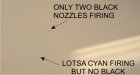-
I want to thank all the members that have upgraded your accounts. I truly appreciate your support of the site monetarily. Supporting the site keeps this site up and running as a lot of work daily goes on behind the scenes. Click to Support Signs101 ...
Search results
-
Color aggravation....
Many users, particularly those who use Adobe applications to design in, will bring the file directly into the Flexi RIP (Production Manager) to process and print the file, without involving FlexiSIGN in the workflow. In our experience, opening the file directly into the RIP has many... -
-
Print head speed on a SP-540V
The SP-series starts at $10,995 (list), and the 54 inch unit retails for $16995. That is the definition of 'entry-level' for a print & cut device. The VP-series and XC-series cost considerably more. Bob -
Color Bar
I assume that you are looking to fire the lc in an effort to get it firing, correct? I would recommend creating a large CMYK-based rectangle with the following values: C:20 M:0 Y:0 K:0. In the RIP Print dialog or Production Manager (Color Management Tab), deselct the check box for color... -
HP Designjet 4500
It is difficult to benchmark it's speed in terms of square feet per hour, as it is a CAD machine, and they are commonly measured in terms of engineering plots per minute. Inks are 400ml per color for CMY and 775ml for K. That is more than enough ink for 100sf (by orders of magnitude). Bob- P Wagner
- Post #6
- Forum: Hewlett Packard
-
HP Designjet 4500
I would guestimate full coverage ink costs to be around 75 cents PSF on this machine. It is capable of producing nice a image, but be aware that the ink capacity of the carts is fairly small, as it was designed for doing line drawing CAD style work that consumes much less ink than graphics...- P Wagner
- Post #4
- Forum: Hewlett Packard
-
Print head speed on a SP-540V
Keep in mind that the head speed is only one factor that determines throughput. Pass count is also very important. The lower the number of passes, the faster the printer will print; however too few passes will result in a loss of ink density and can also introduce banding artifacts to the... -
Print head speed on a SP-540V
The maximum head (carriage) speed that I would recommend using on the VersaCAMM is about 760mm/s. Ideally, the Media selection (Media Profile) that is made will define this value, along with a host of other settings that are optimized for balancing quality with speed. Bob -
Versaworks 3.0 chokes
I have not experienced those issues with VW3 (not to day that you are not, however). I would suspect some local issue with the Windows environment that is causing occasional conflict with VW, but I have no idea what that might be. Bob -
Versaworks 3.0 chokes
What specific action(s) are you performing when VW locks up and stops responding? For example is it happening at the being the file is being added to VW (File > Add Job to Queue x), or at the point that the job is being sent to production (RIPped and printed)? Note that there are some file... -
SP-540v help
It may mean that something is wrong at the network connectivity level. That could mean many things, as I mentioned in my previous post. THe first thing that I would look at is the IP address. Is it possible that you have the wrong address, or that the network card in the Roland is at another... -
Prismjet wont print anymore!
Oh come on, do tell. I'm guessing that the printer was off-line. Bob -
SP540 Ink usage report?
The Roland printer itself is not tracking ink usage on a job-by-job basis. There are utilitys that can tell how many shots the printheads have fired (CoPeck), but not for each job. Some RIPs, including Onyx 6.5 or higher and Caldera (Flow +) have ink use calculators that work by each job, and... -
SP-540v help
I would close Versaworks, and open a Command Prompt window (Start > Run...CMD > OK Button. This will open a dos-like black window. At the prompt (flashing cursor), you are going to type the following: ping [printer's IP Address], where printer's ip address is the actual address itself, eg... -
Flexi 7.5 Update
I know that the 7.6x version of Flexi has the drivers for the Graphtec FC7000 plotters, and that the upgrade to 7.6 is a free update from Flexi 7.5. Anything newer (higher) than 7.6x will have a cost associated with the upgrade. For what it's worth, you should also be able to drive the FC7000... -
Only Two Black Nozzles in Nozzle Check
All solvent printers (among others) use peristaltic pumps. A quick Google search on 'Peristaltic Pump' will explain their basic operation...your description is pretty accurate however. Bob -
Has SAI (FLEXI) Gone under???
SAi is moving to Salt Lake City during the holidays. Their goal is to be operational the first of the year (2009) in their new facility. I find it interesting that they chose to move to SLC, where Onyx and Wasatch are also located. Should be interesting with three of the major large-format RIP... -
Help with Production Manager Ripping
How long did you let the file process in the RIP before aborting? Depending on the processing horsepower and resources of the PC, it can take a while (I've personally seen it stuck on Processing for over 15 minutes before showing any RIP progress). Vector data can take a long time to RIP... -
Anyone heard of an ioline LP3700 plotter
Wow, I haven't heard or seen any reference to the LP3700 in the last 10 years or so. These machines were modified pen plotters, probably late-1980s technology. A company called HTD Sign Systems retrofitted these with a heat tip to melt vinyl before they changed over to a knife-based system. Was...- P Wagner
- Post #4
- Forum: Miscellaneous Plotters
-
Lines in printing any suggestions? (sp300)
Banding (lines in the direction of the printheads) has many potential causes. It helps to isolate them one at a time; therefore, in order: 1) Nozzle Problems - Two basic types, nozzle outs, and deflections. This is very easy to check on the Roland. Print out the Test Print pattern onto flat... -
CMYK color from Ai to Ps changing
It likely has to do with different settings in the Color Settings dialog in each of the programs (Edit Menu > Color Settings). These would include CMYK Working Space definitions, Rendering Intent Settings and/ or Color Engines. It is also possible that Photoshop is enabling Soft Proofing...