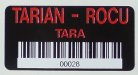Hi guys
Another plea for help I'm afraid!
I've been asked to produce some labels measuring 5cms x 2.5cms. The labels are quite simple with just a black background with red text and an incrementing number and barcode.
The problem I'm having is the white vinyl showing between the red text and black background. I know I need to use either choke, spread, trapline ??? .. to eradicate this but I'm a little unsure how to do this and what dimension should I use in milimetres.
I know a picture speaks a thousands works, so here is one clearly showing the problem.
Thanks
John
Another plea for help I'm afraid!
I've been asked to produce some labels measuring 5cms x 2.5cms. The labels are quite simple with just a black background with red text and an incrementing number and barcode.
The problem I'm having is the white vinyl showing between the red text and black background. I know I need to use either choke, spread, trapline ??? .. to eradicate this but I'm a little unsure how to do this and what dimension should I use in milimetres.
I know a picture speaks a thousands works, so here is one clearly showing the problem.
Thanks
John