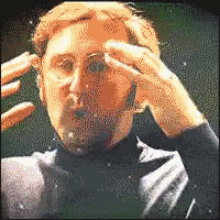balstestrat
Problem Solver
Well... It's not really the best thing to have old ink just circling around and using it twice a year for a small print.Honestly, the way latex handles white ink it's better to have it than to not... In theory.
You should still keep the ink fresh and at least use it every once in a while or you do risk the system eventually plug up and printheads not lasting as long.
Like said, no need to re-align. The way this is handled is that the alignment is close enough even if you take them out and put them back.
Then there's a few pixel choke applied to the white and that usually keeps things tidy, even if not in perfect alignment.