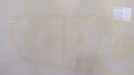tiredcreations
New Member
Does anyone do this?
I have a customer who wants his new logo on his existing pan faces. The problem is that he wants the background to be black with a honeycomb type pattern in it.
It's a lit sign so I'm not sure about piecing it or having cuts & overlaps.
It looks like it was done here:


I'm trying to avoid this look:

but it may be my last resort. Any tips?
I have a customer who wants his new logo on his existing pan faces. The problem is that he wants the background to be black with a honeycomb type pattern in it.
It's a lit sign so I'm not sure about piecing it or having cuts & overlaps.
It looks like it was done here:


I'm trying to avoid this look:

but it may be my last resort. Any tips?