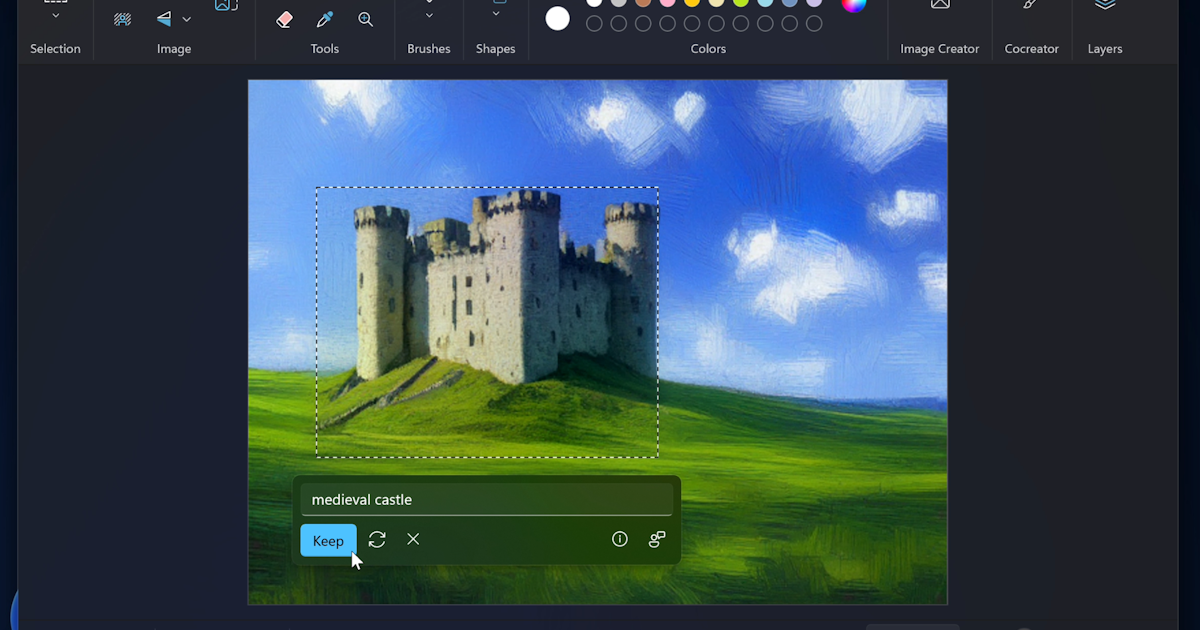-
I want to thank all the members that have upgraded your accounts. I truly appreciate your support of the site monetarily. Supporting the site keeps this site up and running as a lot of work daily goes on behind the scenes. Click to Support Signs101 ...
Search results
-
Question Print factory colors not matching PF swatch book
I'd search your settings in both the save dialog in Flexi and Print Factory. It's possible that when saving the file in Flexi that it's converting spot colors to CMYK or something similar that is erasing your spot color from the file. In Print Factory, maybe there's a toggle button to turn on...- Solventinkjet
- Post #11
- Forum: RIP Software & Color Management
-
-
Mimaki ucjv 200 series
You probably won't get a lot of answers as the first ones are just shipping. In my experience, new models almost always come out with some rough edges that need to be smoothed out. Since you're starting out, that just adds more learning curve to the whole process. That being said, based on the...- Solventinkjet
- Post #2
- Forum: Product and Supplier Referrals
-
Question Print factory colors not matching PF swatch book
Yeah it's probably just a disconnect between the way each software handles the spot color names. You could do a quick test by creating a spot color and name it exactly how it's labeled on your Print Factory swatch. Then print it out and see if the color is correct. So where Flexi might be naming...- Solventinkjet
- Post #5
- Forum: RIP Software & Color Management
-
Lets discuss Roland Inks Eco-SOL Max, Max 2 and Max 3
I don't know if this is true for Roland but Mimaki and Mutoh have had ink upgrades throughout the years and the main changes have been lower VOCs and faster drying times. I've spoken to a 3rd party ink manufacturer and they said the main difference for them is they just use the same ink and put...- Solventinkjet
- Post #7
- Forum: Roland
-
Latest in AI News(Test forthcoming)
AI isn't super resource intensive once the model is trained. That won't stop the computer manufacturers from selling you an "AI ready" computer with overblown stats for what people will actually need.- Solventinkjet
- Post #8
- Forum: General Software
-
News Mimaki Ink Price Increase
As a Mimaki dealer, I can tell you that their shipping situation is the worst it's been in 15 years. I used to get things shipped same day without fail but these days I'm lucky to get an order shipped within 72 hours. With this new change, it's going to affect the UV inks the most. Solvent inks...- Solventinkjet
- Post #3
- Forum: General Chit-Chat
-
Printer Ink Options
4 Color (C, M, Y, K) - You'll hit most of the colors you're going to need, fastest setup, only 4 inks to stock 6 Color (LC, LM) - Some gradients will look smoother, less grainy gray scale images, doesn't actually expand gamut, not worth the speed hit in my opinion 8/9 Color (O, G, R, B, etc.) -...- Solventinkjet
- Post #3
- Forum: General Chit-Chat
-
UCJV330 Profiles
Here's the profile download page for Rasterlink 7 and your model: https://mimaki.com/product/inkjet/print-cut/ucjv330-series/download.html They won't work in Onyx I believe however.- Solventinkjet
- Post #3
- Forum: Mimaki
-
Need Help Mimaki Ucjv 300 firing nozzles all the time
If the new cables didn't fix it, it's probably the head unfortunately.- Solventinkjet
- Post #3
- Forum: Mimaki
-
7151 Plus II Ink Expiration
The tech most likely just accepted the 2 month expiration date extension prompt. Mimakis will give you 2 extra months until they completely stop you from using them. The only way to use expired inks once past the 2 month extension is to trick it by changing the date, requires messing with the...- Solventinkjet
- Post #2
- Forum: Mimaki
-
Ink Usage Calculations
I don't use Onyx enough to tell you exactly where it is but, there should be an ink calculation settings menu where you input info like your ink costs and size etc. That way it's tailored to your specific machine and ink. That should get you closer. The reason is varies so much is it's...- Solventinkjet
- Post #2
- Forum: General Chit-Chat
-
Right to Repair Act
I've helped 1000s of sign shops fix their own machines. The OEMs would have you believe that the average end user doesn't have the ability to fix their own machine and they're saving you from yourself by hiding that info. I've definitely run into customers who should hire a tech but a large...- Solventinkjet
- Post #10
- Forum: Digital Printing
-
Mimaki GC-160FXII - Question about maximizing cut area - PIC attached
The line width is usually going to be fine at .012" but you can vary the size depending on the job. Rasterlink and FineCut will actually give you a recommended mark size depending on how large of an area it being cut.- Solventinkjet
- Post #5
- Forum: Mimaki
-
Mimaki GC-160FXII - Question about maximizing cut area - PIC attached
Those cropmarks in your picture look backwards to me. Anyway, take a look in your mark settings and find the mark type settings. Mark type 2 might work better for your needs. You can also make the marks smaller but the more distance between the marks, the smaller they are, the more likely the...- Solventinkjet
- Post #3
- Forum: Mimaki
-
mimaki CJV150 epl3 change
Just to be sure, did you install the Mimaki USB driver on the new computer and the one you tested it on? That step tends to be forgotten in the install process from my experience. Without it, even having Rasterlink installed won't see the USB port.- Solventinkjet
- Post #3
- Forum: Mimaki
-
Mimaki Jfx200-2513 printer misses entire yellow ink on test printing
Finding a good tech is hit or miss. There's a certain kind of tech who just goes scorched Earth and replaces all of the expensive parts in the hope that that should fix problems. A good tech will explain exactly why they think certain parts should be changed and how it should fix the problem.- Solventinkjet
- Post #10
- Forum: Mimaki
-
Need help on JV300 Settings
The meaning of Refresh changed at some point in Mimaki machines. On the newer models, refresh is more of a maintenance function rather then something that happens during printing. It normally takes the place of auto cleanings which saves ink. So instead of running a cleaning cycle every 8 - 12...- Solventinkjet
- Post #2
- Forum: Mimaki
-
Mimaki Jfx200-2513 printer misses entire yellow ink on test printing
It's odd that yellow isn't coming out on the air purge. Either the air purge route is clogged or there is no yellow in the system to purge. That would normally give a supply error though. I would lift the flap on the sub tank to see if there is any ink in the yellow slot. It's ok to look in...- Solventinkjet
- Post #4
- Forum: Mimaki
-
Mimaki CJV150-75 Missing Nozzles and printing fuzzy with overspray
Check the bottom of your head. The way the nozzles are deformed on your nozzle check indicate a head strike/physical damage to me.- Solventinkjet
- Post #3
- Forum: Mimaki
-
Ink pooling on printhead - UCJV300-160
Check system parameter 66. It should be set to "2" If not, the machine will think it's a 1 head or 0 head machine. Also, make sure your pressure settings are within spec and do an air purge. That can take care of issues like this.- Solventinkjet
- Post #3
- Forum: Mimaki