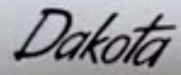-
I want to thank all the members that have upgraded your accounts. I truly appreciate your support of the site monetarily. Supporting the site keeps this site up and running as a lot of work daily goes on behind the scenes. Click to Support Signs101 ...
Search results
-
Anyone know this font
Thanks, I used to have that font. No wonder I couldn't find it in my collection.- myront
- Post #3
- Forum: Fonts and Typography
-
-
Anyone know this font
- myront
- Thread
- Replies: 2
- Forum: Fonts and Typography
-
Text (overlapping) to plotter issues
In our earlier version of plot software (FineCut) I had added a macro to the cut code to throw an error code if something intersects. That way if one forgets to Weld as mentioned it'll remind you to check where the overlaps are. We lost it when we upgraded FineCut. Something that should be... -
help please: Printable frosted vinyl
We use Avery Dennison SC5861 Etchmark Etched Glass Film with our Latex HP's.- myront
- Post #2
- Forum: Vehicle Graphics
-
Maybe a SignDNA font?
- myront
- Thread
- Replies: 0
- Forum: Fonts and Typography
-
Airforce Stencil Font ID please!
Barrel Font? Doesn't seem like a "good" font. Maybe a poor trace on all the characters but...- myront
- Post #2
- Forum: Fonts and Typography
-
Magnet cutter
Hmmm, that is true. Maybe replace the suction cup with a rubber pad of some sort.- myront
- Post #58
- Forum: General Signmaking Topics
-
-
Getting a Feathered Edge on an Image
A macro could be setup for this but it would use the same dpi & the amount of the blur would always be the same and not necessarily best for all scenarios. -
Printing faded flag for police car
I'd print & Plot the flag, POLICE and logo as one piece. Yes cutting in between the stripes. Given enough "extra" would allow it to be rotated as needed. The 911 and small flag separate. Given that the "fade" will actually be a blue to black blend it'll look better with the cuts between the stripes.- myront
- Post #6
- Forum: Designs & Layouts
-
Adobe Ai and Graphtec Cutmaster 4 and 5 help
Hmmm as a work around, if all else works, can a script be made to create the necessary parameters? In a similar fashion, we have a plug-in with Corel for creating registration marks & plotting. The plug-in is only available on our RIP Station. I created a macro that would allow us to create the...- myront
- Post #2
- Forum: Gerber Omega, Graphix Advantage & MacImprint
-
310.8
This same one came up on my facebook this morning! That's spooky. lol- myront
- Post #5
- Forum: General Chit-Chat
-
Cutting out a picture.
In corel all you have to do is use the Shape Tool and move nodes around.- myront
- Post #5
- Forum: Newbie Forum
-
Just a little list of some of my Corel X7 Macros. Some are tests that I never finished or just testing code.
I don't but there are plenty of real "coders" who do. I'm not familiar with how it's done manually so I couldn't even begin to code it. -
Just a little list of some of my Corel X7 Macros. Some are tests that I never finished or just testing code.
I assigned the letter d to QuickDimensions macro. Select a shape then hit d. You'll have to set your defaults as you like them to be. Another thing to keep in mind is that these dimensions aren't "married" to the shape (I forget the proper terminology). That means when you resize a shape... -
Just a little list of some of my Corel X7 Macros. Some are tests that I never finished or just testing code.
I can't take credit for a lot of these. Just things I've snipped and pieced together over the years. A lot are free from macromonster