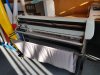-
I want to thank all the members that have upgraded your accounts. I truly appreciate your support of the site monetarily. Supporting the site keeps this site up and running as a lot of work daily goes on behind the scenes. Click to Support Signs101 ...
Search results
-
This video changes EVERYTHING on Covid-19
I’ve replied in this thread like four times and that’s me just noticing that the OP was being serious about that video. I thought this was a humour thread- iPrintStuff
- Post #51
- Forum: General Chit-Chat
-
-
Suggestions Summa D120 SE
I just use the presets in onyx so I could be wrong here, but I believe summa also has a plug-in for their marks. Should be the same workflow. I’ll reiterate that I’ve never actually done it but there should be a lot of resources here or online. We have a mimaki print and cut and rarely use the...- iPrintStuff
- Post #4
- Forum: Summa
-
Onyx GamaPrint or Onyx Thrive?
We went right for thrive and it’s great. An absolute world away from rasterlink 6 which isn’t even worth the money when it comes for free! what’s actually missing from the other versions?- iPrintStuff
- Post #3
- Forum: RIP Software & Color Management
-
Suggestions Summa D120 SE
What rip do you use on the mimaki? If you really wanted you could cut stuff you’ve printed on the mimaki on the summa too. Keeps your printer for printing!- iPrintStuff
- Post #2
- Forum: Summa
-
Holesalers Prise Lisp - Nifty Chart
As long as people are familiar with the concept of wholesale this shouldn’t be an issue. There’s a reason, say, Walmart can sell you goods cheaper than your local shop. They’re buying in bulk and selling for less BUT selling more, a lot more. Things your local shop can offer you (most of the...- iPrintStuff
- Post #22
- Forum: General Chit-Chat
-
Question Image 360...????
Maybe they’re trying to buy whilst people are worried about how long this will go on/if they can sustain it financially. Could easily get a fair chunk off the actual business worth in this climate- iPrintStuff
- Post #15
- Forum: General Chit-Chat
-
ROLAND OPINION
Your best bet is usually to get the 64”. Better to have than not need than to need and not have. Most printers currently are 64” as standard so it’d be a real PITA having to use a smaller roll than your printer can actually do because your cutter is too small. So probably depends on the...- iPrintStuff
- Post #5
- Forum: General Chit-Chat
-
30 years, never used an external RIP. Now I need one. Help!
I work mostly on macs then just have the Mac desktop loaded as a drive on the RIP pc. Just open it as if it’s a normal folder. Means that the PC can do it’s thing and rip/print while I work away on the Mac without any lost processing power. works great for us!- iPrintStuff
- Post #5
- Forum: Digital Printing
-
Johnny Best
Nah it was more like “how much is my used, not fully functional print head worth”- iPrintStuff
- Post #15
- Forum: Roland
-
This video changes EVERYTHING on Covid-19
Would be pretty unique to get a sign job these days too- iPrintStuff
- Post #34
- Forum: General Chit-Chat
-
This video changes EVERYTHING on Covid-19
I’m a bit on both sides. It’s probably quite likely that it’s not as serious as some news makes it out to be. But I also fully believe that a lot of people aren’t taking it as seriously as they should. I don’t think it’s simply a problem with the virus, it’s that pretty much every healthcare...- iPrintStuff
- Post #19
- Forum: General Chit-Chat
-
This video changes EVERYTHING on Covid-19
I see whilst some are at home making masks, others are making tinfoil hats..- iPrintStuff
- Post #17
- Forum: General Chit-Chat
-
Suggestions Vinyl & Laminate suitable for Mimaki UVJC 300-160
Not the only option, but an option nonetheless that shouldn’t be overlooked. Using heat will likely be down to your shop temperature. So between 80 and 110 farenheit should work. This allows the adhesive to flow better. Laminate speed - pressure sensitive laminates usually laminate better at...- iPrintStuff
- Post #6
- Forum: Vinyl
-
Suggestions Vinyl & Laminate suitable for Mimaki UVJC 300-160
UV needs heat assist to prevent silvering, especially on Matt vinyl. why would you prefer a cold laminate? What difference does it make? Your preference shouldn’t be an option. What works should be THE option. We run our laminates through at 40°C and have no issues. If you do run into...- iPrintStuff
- Post #4
- Forum: Vinyl
-
Things I said I would never do
Why else would they have invented the internet if they didn’t want us to argue with strangers and look at pictures of cats?- iPrintStuff
- Post #4
- Forum: General Chit-Chat
-
This video changes EVERYTHING on Covid-19
That might be my bad. Trying to Americanise myself to fit in :(- iPrintStuff
- Post #12
- Forum: General Chit-Chat
-
Question Flatbed
Your best bet, as always is to visit each of these companies and have them demo the machines for you with your own media and your own files. Second to that, you want to have great tech support. No point getting a printer that’s a little cheaper if it takes them a week to get it up and running...- iPrintStuff
- Post #8
- Forum: General Chit-Chat
-
This video changes EVERYTHING on Covid-19
I’m just glad it’s finally socially acceptable to have gloves, a mask and some plastic sheeting in my trunk- iPrintStuff
- Post #10
- Forum: General Chit-Chat
-
Johnny Best
Great condition and overspray in a channel seem pretty contradictory - my guess is it’s not worth much unless someone just wanted to see if a printer was actually working. If it’s bad enough for you to want a new one, why would anyone else want it?- iPrintStuff
- Post #4
- Forum: Roland
-
3M Prioritizing N95 Masks Overseas
Didn’t he sign some sort of order the other day? (Late last week?) and then proceed to hand out a bunch of commemorative pens?- iPrintStuff
- Post #67
- Forum: General Chit-Chat