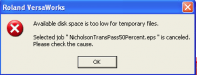-
I want to thank all the members that have upgraded your accounts. I truly appreciate your support of the site monetarily. Supporting the site keeps this site up and running as a lot of work daily goes on behind the scenes. Click to Support Signs101 ...
Search results
-
Mimaki UCJV-300 Reviews
Not possible to have lclm with white and clear. -
-
Mimaki UCJV-300 Reviews
Yes, you can only have CMYK with White and Clear. -
Versa works Messing w me
Try saving the EPS as a JPG or TIF and see if it will Rip, if that works, then the issue is not with the PC. There is something in the EPS that VersaWorks doesn't like. -
Need Help Help Finding Background Image
The client managed to find a higher quality JPG, so we are just going to print from that. Thanks for the help!- Kemik
- Post #4
- Forum: Clipart, Vehicle Templates and Digital Files
-
Need Help Help Finding Background Image
Anyone recognize this background fruit image? I am guessing it's not original, probably from some free vector site, or google image search, but I am not having much luck finding it, and there is to much text and logos overlapping for a good reverse image search. I'm not going to recreate it...- Kemik
- Thread
- Replies: 4
- Forum: Clipart, Vehicle Templates and Digital Files
-
Roland Versacamm VP540 Help
If I were you, I would soak some foam pads with cleaning fluid and place them between the printheads and dampers to try and save your 2 remaining printheads, if it's not too late already.- Kemik
- Post #8
- Forum: General Chit-Chat
-
Illustrator and Photoshop not responding
Does it does this for any file, or just one specific file? -
Sp540v Stops printing
Make sure all your power options are set to Max Performance, and Never Sleep, Do not Turn off HD, etc.. Also check the properties of your Ethernet Card, there are Power Options there as well, set it to never sleep. see if this fixes the issue. -
Font ID
That was super fast! Looks like an exact Match to Me!- Kemik
- Post #3
- Forum: Fonts and Typography
-
Font ID
I'm currently searching for this font, maybe you will find it before me?- Kemik
- Thread
- Replies: 3
- Forum: Fonts and Typography
-
Mimaki UCJV-300-160 white to clear conversion
You can not get a CMYK+LcLmCLWh, with clear and white you lose the LC and LM as clear and white require 2 bottles of each. -
One Way Glass Vinyl
If it is for an office window, I can't think of any time where the office will be brighter than the work area while employee's are actually working.- Kemik
- Post #10
- Forum: Product and Supplier Referrals
-
Raised spot uv stickers
The overprint setting works well with perforated view thru window vinyl.. or printing on Clear without White backup. The prints look much brighter with 2 or 3 overprints.- Kemik
- Post #8
- Forum: Labels and Decals
-
Raised spot uv stickers
You can look up youtube videos for Roland or Mimaki UV raised prints. With Roland ECO Sol and Old School VersaWorks you could layer the ink 3 times with the overprint setting, and it layers all ink, not just 1 color, and 3 layers of ECO SOL only raises the ink about as much as 1 layer of UV ink.- Kemik
- Post #7
- Forum: Labels and Decals
-
Need Help Reduce Space Between Print Jobs
Is that 66-67mm including crop marks, or between crop marks. If it includes the crops, I would say that is pretty standard with Mimaki and RL6/7, I have a UCJV print/cut and when I print cut at the same time, it leaves less space in between prints then it does when I just do prints for...- Kemik
- Post #9
- Forum: Newbie Forum
-
Looking to buy a laminator
You will want a laminator with heat assist, we purchased a Rite Media laminator made by Royal Sovereign with heat assist, it heats to 65c max. Which doesn't seem to be hot enough to melt the lamination into all the crevasses around the raised UV print. However we mostly print product labels with...- Kemik
- Post #6
- Forum: Newbie Forum
-
Can PDF's Carry a Virus?
I believe if you open the PDF in Illustrator it will just ignore all the JS and Form Data?- Kemik
- Post #15
- Forum: General Chit-Chat
-
cleaning solutions
Is it even a solvent printer? Because Mimaki UV uses a different type of cleaning solution all together. -
Can PDF's Carry a Virus?
If it's PDF artwork to print from, most likely not a virus. If it is a PDF form, with links and buttons and drop downs etc, I'm sure you could hide some malicious code in there somewhere, but it would probably require you to push a button or choose from a drop down or mouse click somewhere to...- Kemik
- Post #9
- Forum: General Chit-Chat