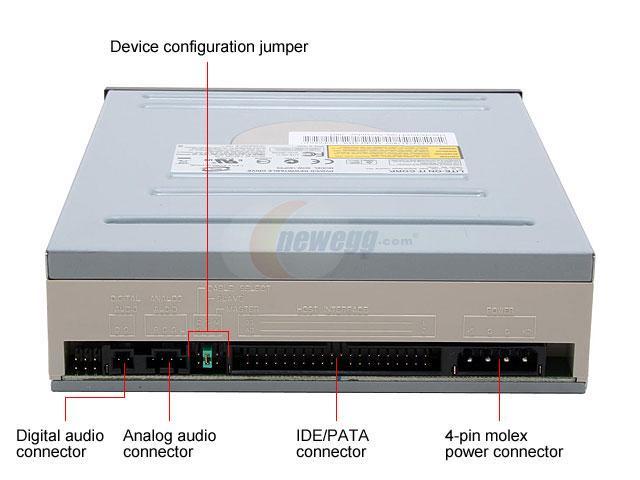That really stinks. Sometimes it's nice to have built in graphics just for the whole troubleshooting end of things. One option is to get a super cheap pci graphics card if you're in a hurry to get things up and running and install
windows. I had an old one that held me over until my PCI-E card came in. Some place like Wal-Mart might have one for less than $20.
I also agree with some of the others. Use one stick of ram in at first. Try each of the four slots and either stick if problems persist.
Your mobo should have some fine text stamped around the case/power header. You'll find all your case led's listed along with power, reset, and speaker. You can get by with only the power one connected (sometimes listed as Power SW (-switch) on the mobo or in the book.
Leave your cd-rom out of the mix for now. Work with the bare minimum. If your HD lacks the L-shaped SATA connector(s) it's not SATA. I say connectors because most newer SATA drives will have a second smaller one for SATA power if your power supply supports it. If not, the standard four pin will be fine.
Seperating your drives on different IDE channels has several benifits. One being that your HD can get all the bandwith it wants on it's own without sharing it with any other drive. Although if you do have two CD/DVD drives, it is a good idea to seperate them so they each have their own channel. Especially if you plan to burn disks "on the fly".
Either way, I'm probably just rambling on because you'll probably be fine once you swap the video card... Oh, and that audio connector from the CD-rom is practically useless. I haven't used one on any of the last 10 pc's I built. Your internal audio software doesn't require it.