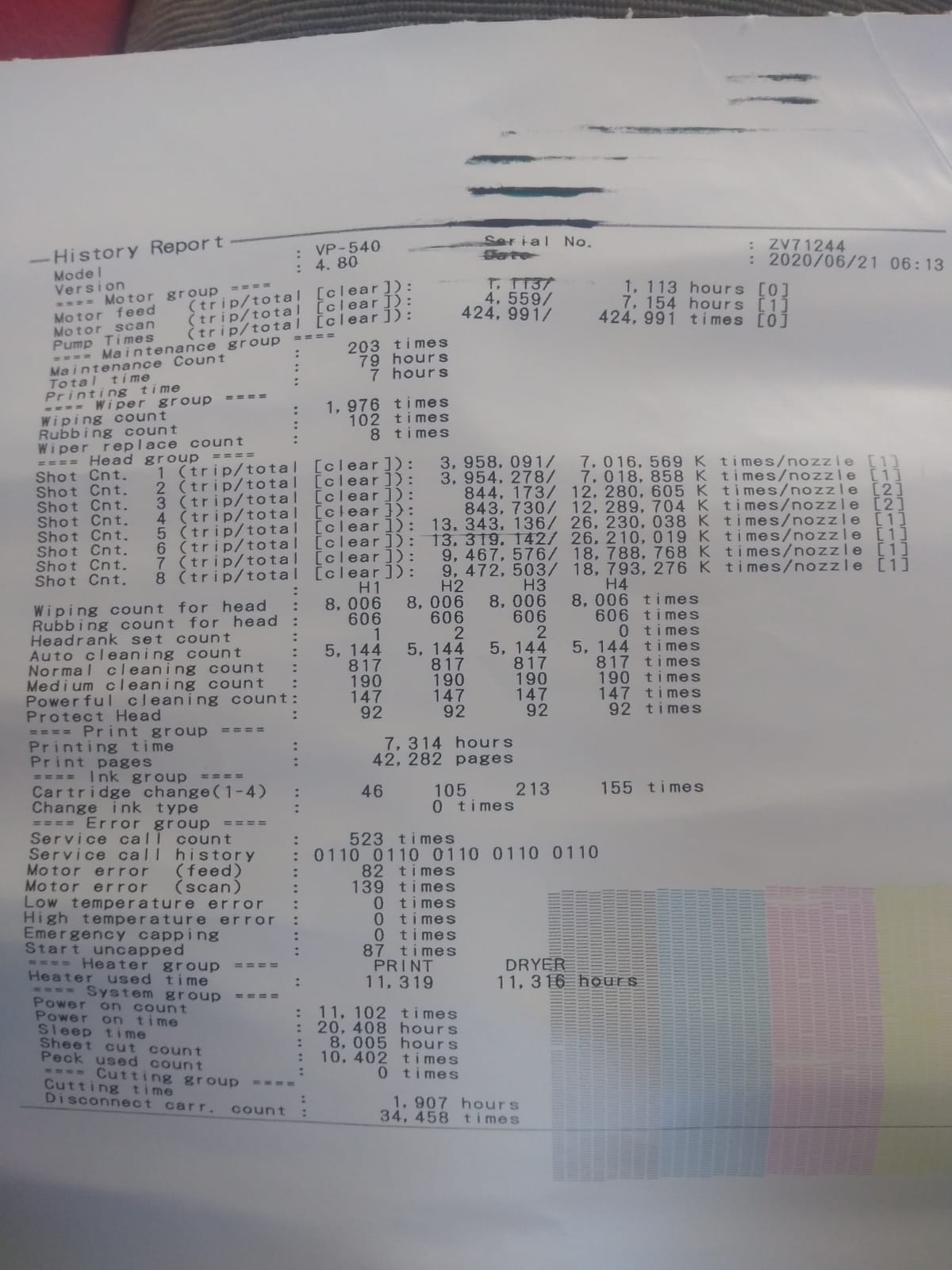-
I want to thank all the members that have upgraded your accounts. I truly appreciate your support of the site monetarily. Supporting the site keeps this site up and running as a lot of work daily goes on behind the scenes. Click to Support Signs101 ...
Search results
-
VersaWorks slow print
This sounds like a data transmission issue, as you are printing over a network. Are there are lot of users on this network? If it is a busy network, you could try a faster network switch. A simpler, better and cheaper option is to install a second network card in the computer and connect it...- Jim Hancock
- Post #2
- Forum: Roland
-
-
Front Cover Sensor Not Working
The front to back position of the cover switch can be adjusted by loosening the 2 screws holding it in place. Be careful not to move it too far forward, as the tab on the cover can damage the switch. This should take care of your problem...- Jim Hancock
- Post #2
- Forum: Roland
-
Roland VG-540 nozzle missing
Make sure your cap is clean and there is no ink buildup on the bottom of the head and also around the edges of the head. Look for any marks or damage to the bottom of the head. Do a nozzle test print, then a medium cleaning and another nozzle test print. Please post a pic of both nozzle tests...- Jim Hancock
- Post #2
- Forum: Roland
-
Need Help Roland xf640 cant print small words anymore
Have you fixed your problem? It helps the whole community when we offer suggestions on fixing a problem and get feedback on if that worked.- Jim Hancock
- Post #8
- Forum: Tips & Tricks
-
Roland RE-640
Make sure your cap is clean and there is no ink buildup on the bottom of the head and also around the edges of the head. If that doesn't fix the issue, then replace the cap, preferably with an OEM cap.- Jim Hancock
- Post #2
- Forum: Roland
-
SP Fuzzy Magenta Edge
Excellent how to video! But don't forget to remove the clip on the drain line when turning the printer back on.- Jim Hancock
- Post #4
- Forum: Roland
-
Mutoh Print Head issues...All nozzles Present
Is your heat on? I don't know if it's the picture quality or not, but that looks suspiciously like a lack of heat during printing. A pic of the nozzle check would also be very useful.- Jim Hancock
- Post #4
- Forum: Mutoh
-
roland sc-545ex soljet pro II
Examine the bottom of the print head for any physical damage. Clean or replace the cap. Please turn off CAPS LOCK.- Jim Hancock
- Post #3
- Forum: Roland
-
Epson DX4 Deflection
Based on your nozzle test and shot counts, it looks like you are due for 2 print heads to be replaced...- Jim Hancock
- Post #4
- Forum: Digital Printing
-
Need Help Roland xf640 cant print small words anymore
Press the panel buttons in the following sequence: Main power on, front panel power off. Press the panel buttons in the following sequence: Down, right, left, up, right, down, left, press and hold right, left, and down buttons all at once and turn on front power while holding those buttons down...- Jim Hancock
- Post #7
- Forum: Tips & Tricks
-
Roland XF-640 Carriage Board and Head Board compatible
6000002178 is the correct part number for the current head board for carriage board 6702048041 for the XF-640. Do a google search and several vendors come up. What was the original issue that caused you to replace the printhead and carriage board? It is very helpful to know what led up to...- Jim Hancock
- Post #6
- Forum: Roland
-
Need Help Roland xf640 cant print small words anymore
As Joe said, calibrations should certainly be part of the process to fix the issue. And as ewded suggested, check the head height. Fine text will print better on a low head height. My concern is when I zoom in, I also see some overspray around the letters. This could be head height, media...- Jim Hancock
- Post #5
- Forum: Tips & Tricks
-
Roland XF-640 Carriage Board and Head Board compatible
Correct, 6000002178 does not show in the original service manual parts list for the XF-640. I have legitimate access to Roland R-Net and found the part number this way. In the exploded view for the XF-640, it shows 2 numbers for the headboard - 6702048020 (which is lined out) and 6702048021 as...- Jim Hancock
- Post #4
- Forum: Roland
-
Need Help Roland xf640 cant print small words anymore
It would be helpful to see a nozzle test print and the edges of a fill test in service mode. Please post these to help in determining what is wrong. How old is the printer? Your issue could be any of the following: Needing a thorough ink system cleaning, i.e., caps, wipers, all around head area...- Jim Hancock
- Post #2
- Forum: Tips & Tricks
-
Mutoh 1204 not printing gradients correctly
I would suggest this is likely a linearization issue. The linearization is can be off in part of the density curve, resulting in some densities being gray and other densities having a color shift. Have your profiles re-linearized (re-calibrated) and see if that fixes your issue.- Jim Hancock
- Post #5
- Forum: Mutoh
-
Roland XF-640 Carriage Board and Head Board compatible
6000002178 is the correct part number for the current head board for the XF-640. What was the problem that made you determine the carriage board had a problem? Also, what is the reason the new carriage board does not seem to be compatible with the original head board?- Jim Hancock
- Post #2
- Forum: Roland
-
Onyx won't send files down to Mimaki UCJV anymore!
I don't know that this will fix your problem, but sometimes a specific file can hang up Onyx. Close Onyx, then go to your Onyx/Work/Mimaki UCJV300-160 folder and delete all the files and restart Onyx. See if that helps...- Jim Hancock
- Post #8
- Forum: RIP Software & Color Management
-
Need Help mimaki nozzel missing..
As MikePro has said, plenty of experienced people here willing to help, but we need the info MikePro has asked for.- Jim Hancock
- Post #8
- Forum: General Chit-Chat
-
SP540v - Crop print/cut - With or without heat?
I would suggest print with heat, cut without heat for this reason... The heat MAY cause minor dimensional changes where the media is on the platen. The amount of time any given section of the media is on the platen during the crop mark registration sequence will probably be different then when...- Jim Hancock
- Post #2
- Forum: Roland
-
New Guy Extreme Newbie - Questions on Mimaki JV3-160sp
You need to do your head alignments first, then the bi-directional for both thick & thin in user mode. The attached files should be done in the order of the file names.- Jim Hancock
- Post #7
- Forum: Digital Printing